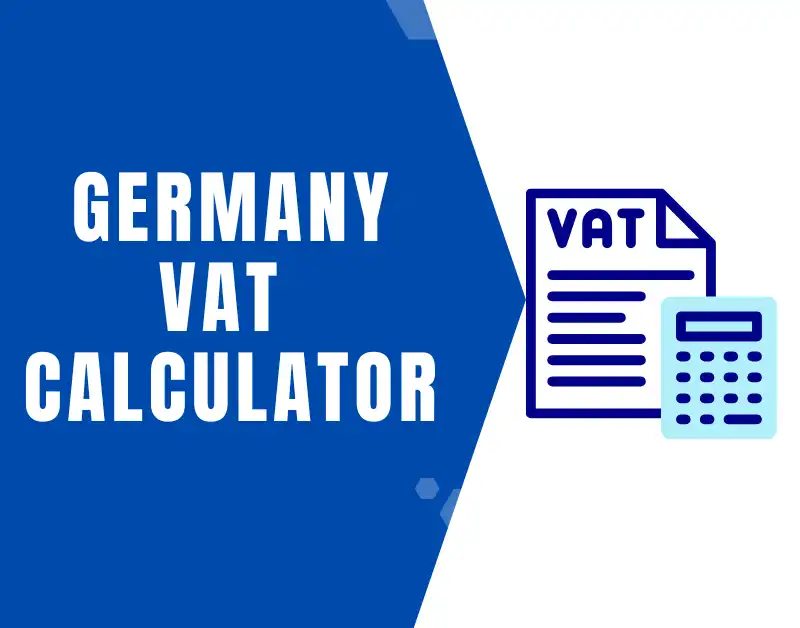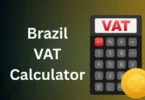VAT Amount: 0.00 €
Total Price (incl. VAT): 0.00 €
Let’s be honest — taxes aren’t anyone’s favorite topic. But if you’re doing business in Germany, understanding VAT Value Added Tax isn’t optional. It’s everywhere: from your everyday coffee purchase to your annual invoices. So, how does it actually work?
So, What Exactly Is VAT?
Put simply, VAT is a tax that’s added to goods and services at each stage of production or distribution. In other words, it’s not just tacked on at the register. It’s already baked into many prices — unless you’re looking at a “net” amount.
In Germany, things are pretty straightforward… mostly. There are two main VAT rates you need to keep in mind:
- 19% – the standard rate that applies to most things.
- 7% – a reduced rate, which covers specific items like food, books, and newspapers.
Now here’s where it gets a little more technical.
Do You Need to Register for VAT?
If your business in Germany provides taxable goods or services and your taxable turnover crosses the threshold, then yes — VAT registration is a must. This includes digital businesses, freelancers, and even those selling internationally.
Whether you’re a local entrepreneur or managing cross-border sales, having access to tools like the Global Blue tax refund calculator or an Irish VAT calculator can be incredibly helpful. And for EU-specific trade, CVAT cal tools help handle VAT for customs or supply chain operations.
Calculating VAT: Not as Scary as It Sounds
VAT math doesn’t need to be a headache. Once you get the hang of it, you’ll know how to add, remove, or work out VAT on just about anything.
Adding VAT Net Gross
Want to calculate the amount with VAT included in your price?
Here's a quick hack:
- Take your net price
- Divide by 100
- Multiply by 119 (for 19% VAT)
Example: €200 × 1.19 = €238 Gross
Pretty straightforward, right?
This is where a VAT calculator (or even a backward VAT calculator, when going the other way) can save time and reduce errors.
Removing VAT Gross Net
Got a total amount and want to see how much of it is VAT? Use this:
- Divide by 119
- Multiply by 100
So, for €238 gross:
- €238 ÷ 119 × 100 = €200 Net
- VAT = €38
This method is often called reverse VAT calculation, and many businesses automate it using an online VAT calculator or even a custom calculator VAT online widget.
Remember: For the 7% rate, use 107 as your multiplier instead of 119.
Quick VAT Breakdown Table
Let’s bring this to life with a few examples:
| Description | Net Amount | 19% VAT | Gross Total |
|---|---|---|---|
| EUR 50 + VAT | €50 | €9.50 | €59.50 |
| EUR 100 + VAT | €100 | €19.00 | €119.00 |
| EUR 200 + VAT | €200 | €38.00 | €238.00 |
| EUR 750 + VAT | €750 | €142.50 | €892.50 |
| EUR 800 + VAT | €800 | €152.00 | €952.00 |
These are typical figures you’ll see on invoices or quotes. Whether you’re estimating a price or completing a VAT return calculator entry, understanding these values is essential.
If you are looking the Ireland Vat calculator visit here:
Estimate, Refund, or Return: Get it Right
Need to estimate VAT for an upcoming invoice? Or maybe check your eligibility using a VAT refund calculator? Maybe even run a quick check using a VAT tax refund calculator before filing?
No matter your situation, these calculators are game changers.
Whether you're dealing with:
- Excluding VAT
- VAT amount breakdowns
- Value added tax calculation for reporting
- Or even just double-checking your VAT return calculation example
- a good vat tax calculator or online VAT calculator makes your life way easier.
Conclusion
VAT doesn’t have to be a nightmare. Once you understand the logic and get comfortable using the right tools like the VAT calculator, deduct VAT options, and return estimators things fall into place.
In fact, most professionals just use a calculator, plug in their net or gross price, and let the system do the math. Whether you’re figuring out domestic sales, international refunds, or cross-border digital goods, the process is easier than ever.